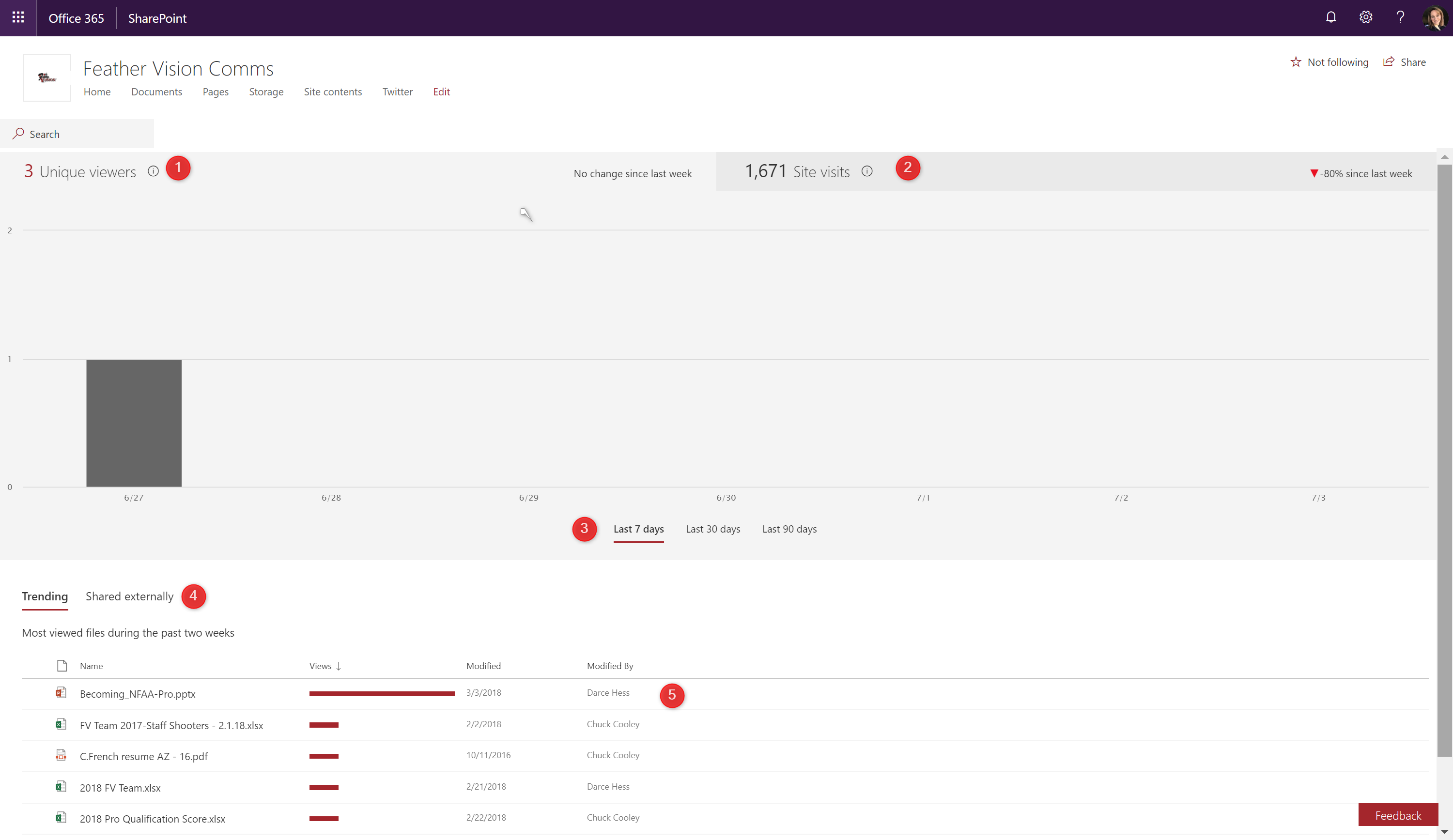Updated site usage page in SharePoint Online now available
The Site Usage page has now been updated to include some new features and information to help Site Owners and Admins understand how their sites are being used by users in the organization.
To access the updated Site Usage page, click on the Site Actions menu ( Gear Icon) in the upper right-hand corner of the screen and select “Site Contents” from the drop down menu.

Click on the “Site Usage” link in the menu bar.
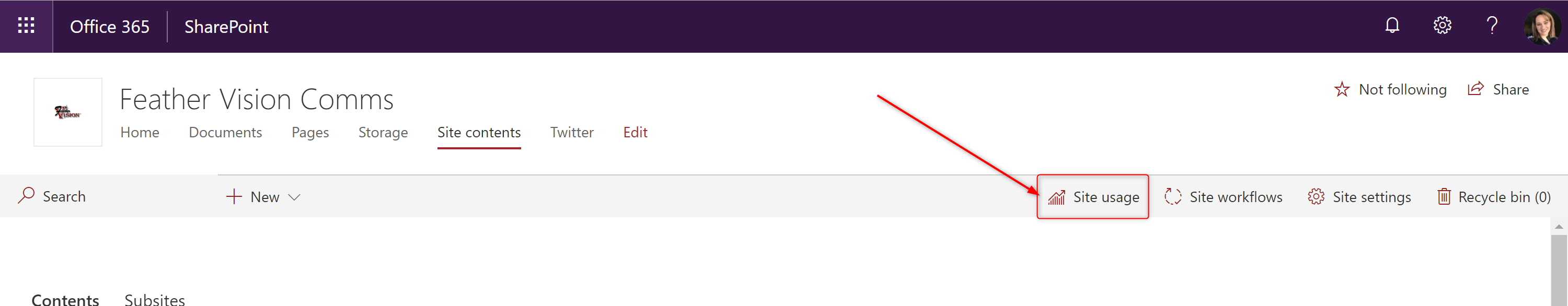
The information available regarding the site is the following:
- Unique users to the site – Note that this will only apply to users tracked after February 2018.
- Number of time a site has been visited
- Track the number of users or site visited within three time periods, 7 days, 30 days or 90 days
- Select if you want to see content based on trending or if shared externally
- See up tot he last 10 documents accessed in the site