Designing a Document Analyzer AI App as a Microsoft Teams App
I will say that this app is still a work in progress and we are working on new enhancements to drive additional business scenarios, but I wanted to give a peak at some of the amazing opportunities that can be done with generative AI and also CoPilot.
Background
The goal of the project is to have a generative AI app that works as a Microsoft Teams app. The app needed to be able to do the following:
- Allow a user to upload a document of any type (Word, PDF, etc.)
- Be able to select the grounding from either RAG pattern or loading the full document. We chose to load the full document by default and provide prompts to the user if the document was too big versus trying to education the user on the differences between grounding patterns.
- Be able to see the recent chat history
- Ability to change the name of the chat
- Be able to delete the chat
- View document in Markdown mode
- Provide in-line references to content in the document
- Provide additional context-based prompts
Start Screen
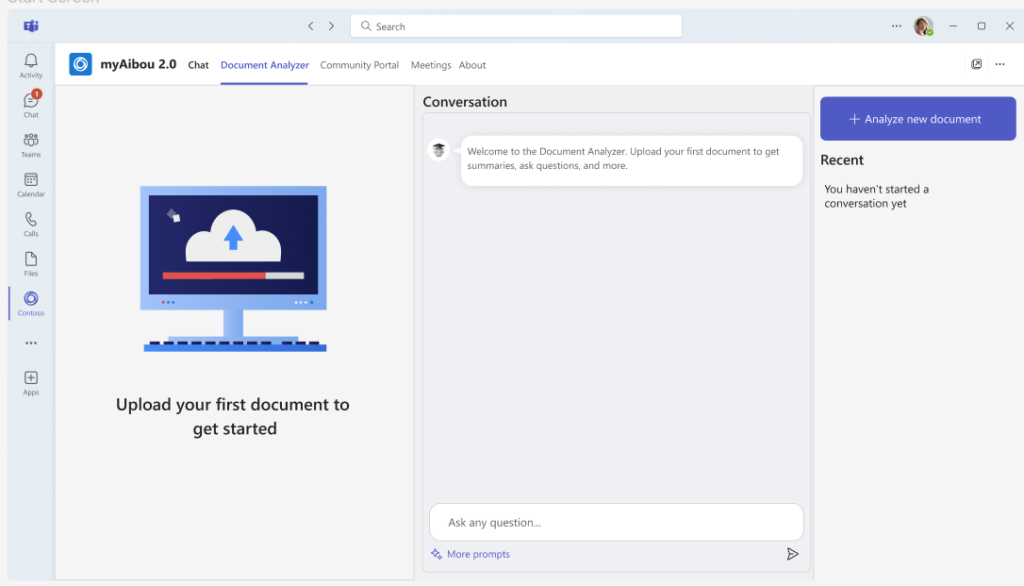
For any experience, you need to have a first-run which takes into account the fact that a user has never used the Doc Analyzer before and can help guide them through the first steps in the process. For this screen, we use a graphic and text to help tell the user where to get started with uploading their first document.
Getting Started with Prompts
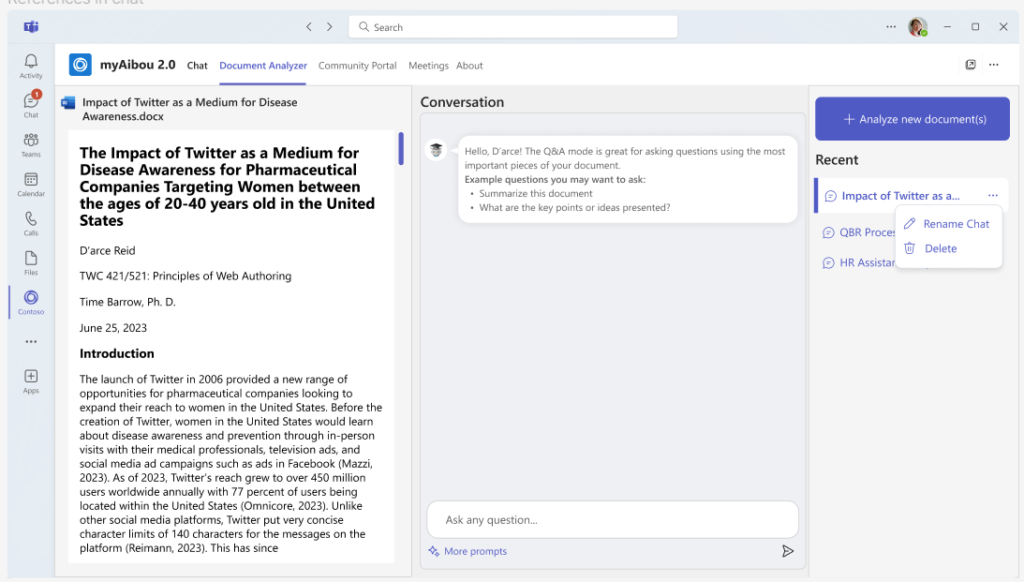
Once a user has uploaded their first document, we provide them with a few examples of prompts that they can take. We also allow them to rename the chat or delete the chat using an additional menu off each history item.
References in a Document
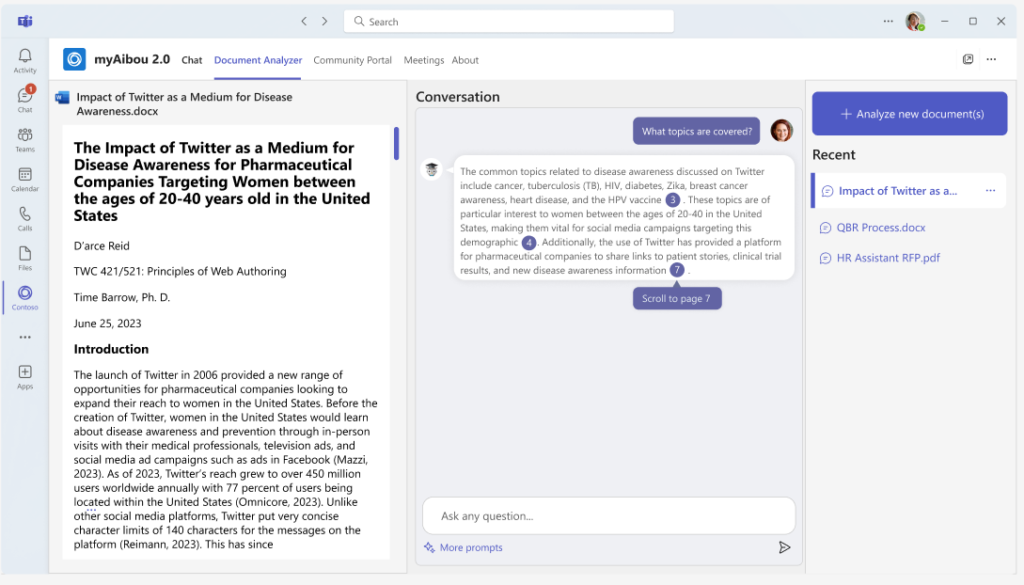
When a user makes a request, the response provided show the references. The user can select one of the references to then navigate to the place in the document to be able to gain additional context around the prompt response.
Prompts
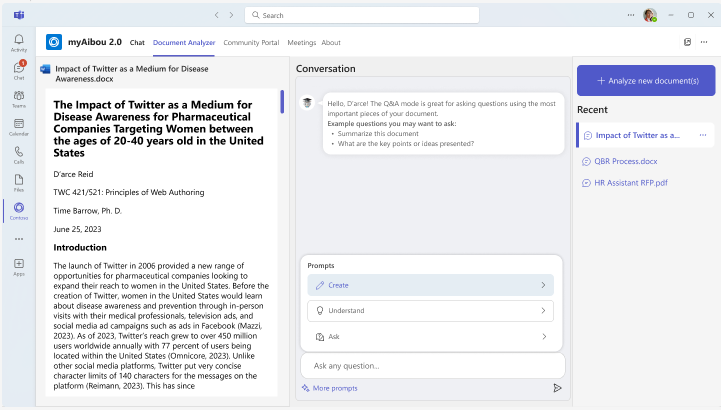
We strive to use familiar patterns to drive adoption of our custom experiences. In this case, we follow the same pattern that Microsoft puts forth in CoPilot in order to allow users who do not have CoPilot licenses the ability to have a consistent experience. For users with CoPilot, it will reduce the cognitive load and allow consistency across experiences.
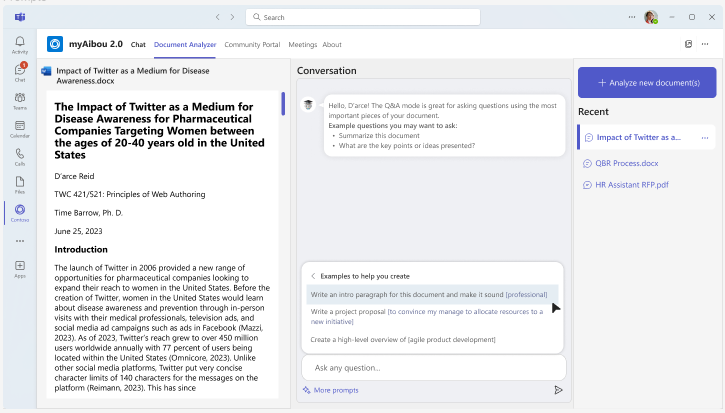
Future Enhancements Planned
As we continue to evolve our experiences, we are planning on bringing in support for multi-document analysis allowing for users to compare and contrast across multiple documents, additional mobile support, pagination and document view for PDFs and speech recognition for prompt engineering.
Lots of great stuff to come and we look forward to sharing.
