Introducing Microsoft Loop
Introduction
Microsoft Loop is the latest addition to Microsoft 365’s suite of productivity tools. It’s a dynamic, interactive platform that allows for real-time collaboration and communication among team members. In this blog post, we will explore how to use Microsoft Loop, its benefits, its limitations, and its integration capabilities with other Microsoft 365 apps.
Use Case Examples
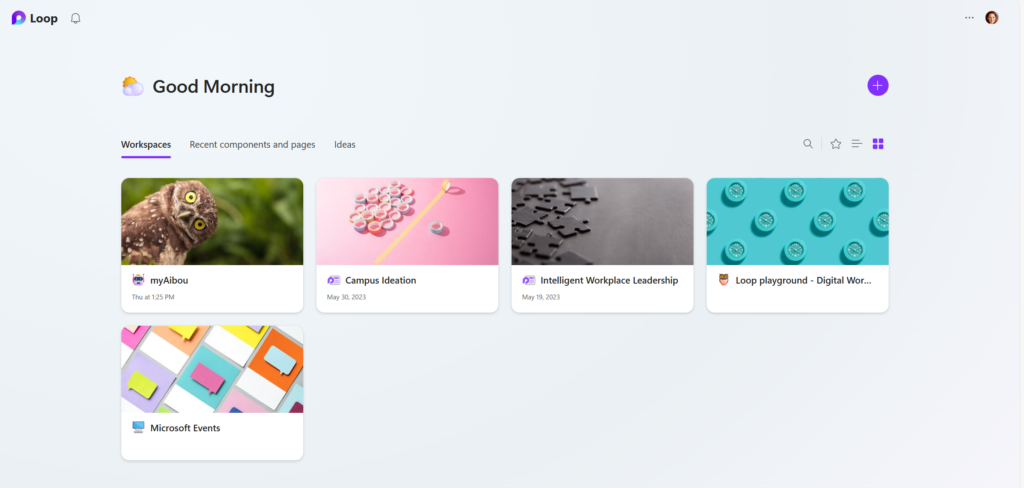
Microsoft Loop excels in scenarios where real-time collaboration is essential. For example, it can be used for brainstorming sessions, project planning, and meeting notes. During a brainstorming session, team members can add their ideas to a shared Loop workspace in real-time, allowing for instantaneous feedback and further development of ideas. Project planning can be streamlined as tasks, deadlines, and resources can be added and adjusted collaboratively. Meeting notes become a dynamic document where attendees can add comments, action items, and follow-ups during the meeting, significantly improving post-meeting clarity and accountability.
Benefits of Microsoft Loop
Microsoft Loop offers several benefits that make it a game-changer for team collaboration. Firstly, it allows for real-time collaboration, which significantly increases productivity and reduces the time spent on back-and-forth communication. Secondly, it integrates seamlessly with other Microsoft 365 apps, making it easy to incorporate Loop into your existing workflow. Finally, it supports a wide range of content types, including text, tables, lists, and images, allowing for rich, meaningful communication.
Allow users to tag each other to receive notifications and clarification, create sections to help diffuse content into consumable chunks.
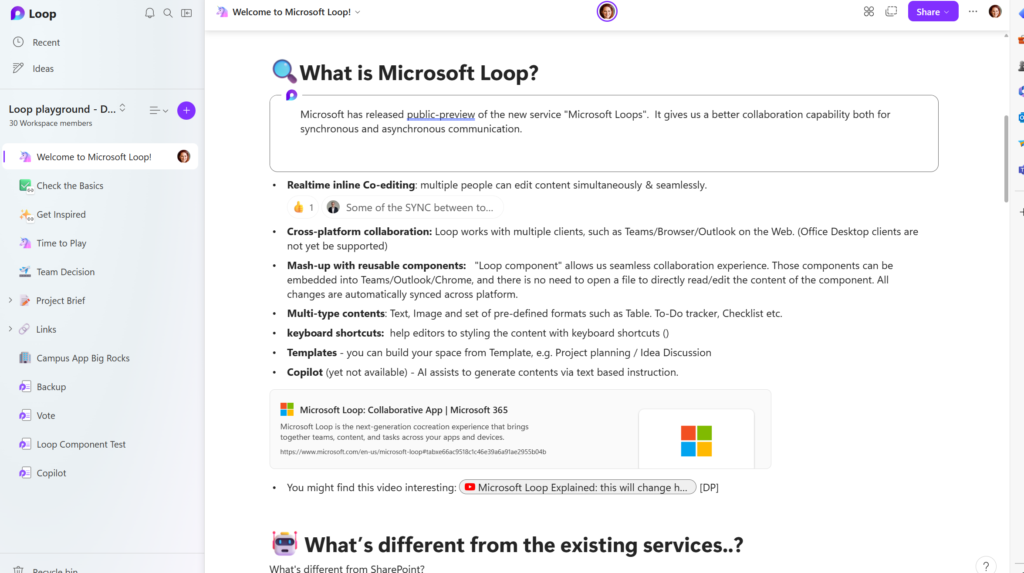
What Microsoft Loop Should Not Be Used For
While Microsoft Loop is a versatile tool, it’s not suitable for every scenario. It is not intended to replace long-form document creation tools like Word or Excel, as it lacks some of their advanced formatting and data analysis features. Additionally, it is not designed for storing sensitive information as it’s a collaborative tool that many team members can access. Lastly, while it facilitates real-time collaboration, it may not be ideal for conversations that require immediate responses, as it does not have the instant messaging feature like in Teams.
Integration with Other Microsoft 365 Apps
One of the significant advantages of Microsoft Loop is its integration capabilities with other Microsoft 365 apps. You can embed Loop components in Teams, Outlook, and OneNote, allowing you to collaborate without leaving your current app. Furthermore, Loop workspaces can be created directly from Teams and SharePoint, making it easy to start a new collaborative session. This interoperability greatly enhances productivity and the overall user experience.
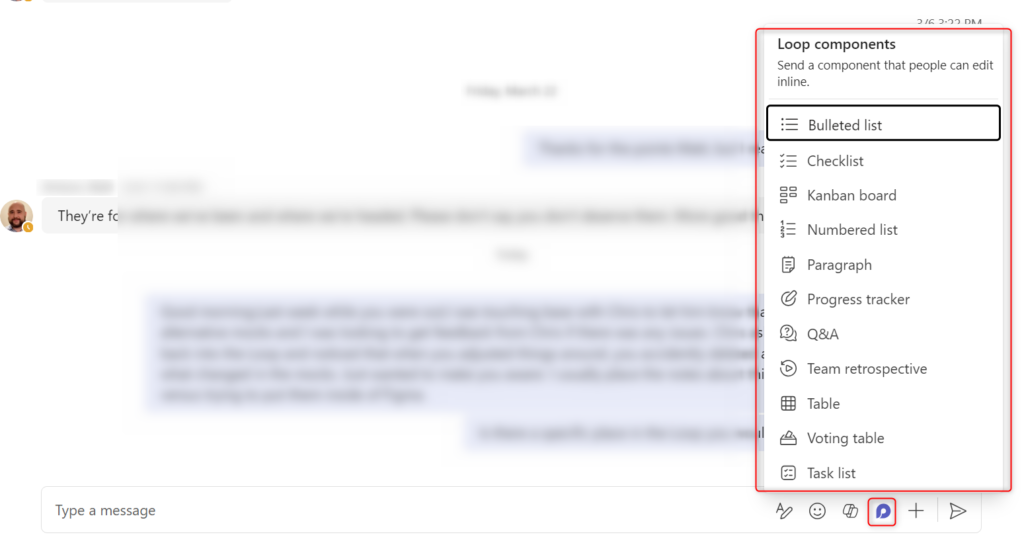
Conclusion
Microsoft Loop is a powerful addition to the Microsoft 365 suite that can dramatically improve team collaboration and productivity. While it’s not suitable for every task, its real-time collaboration capabilities and seamless integration with other apps make it an invaluable tool for many team scenarios. As you start to use Microsoft Loop, consider the use cases, benefits, and limitations we’ve discussed to make the most out of this innovative tool.
