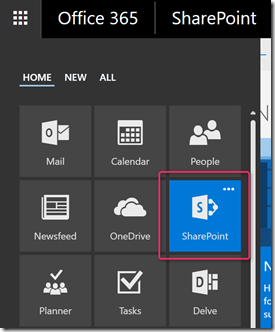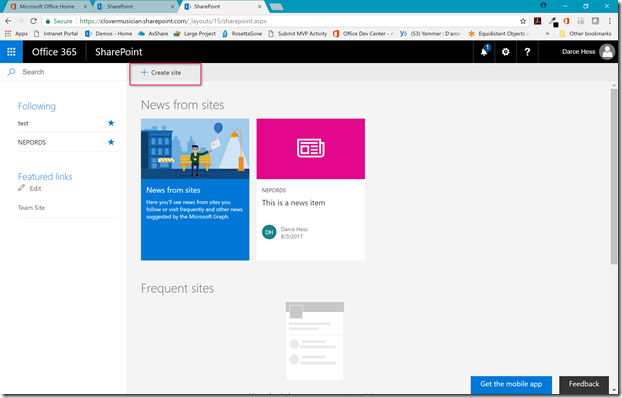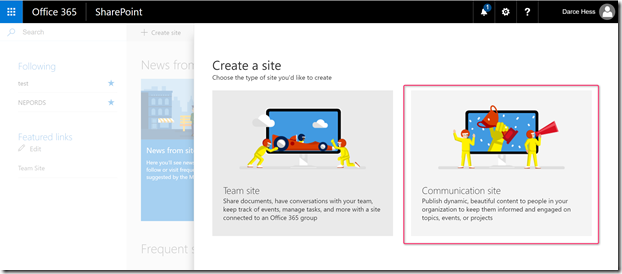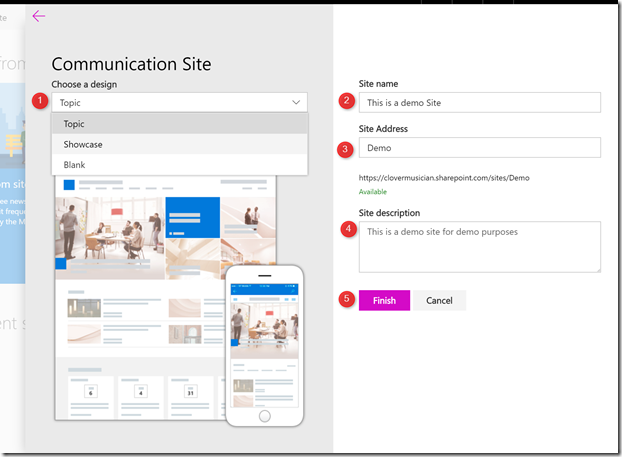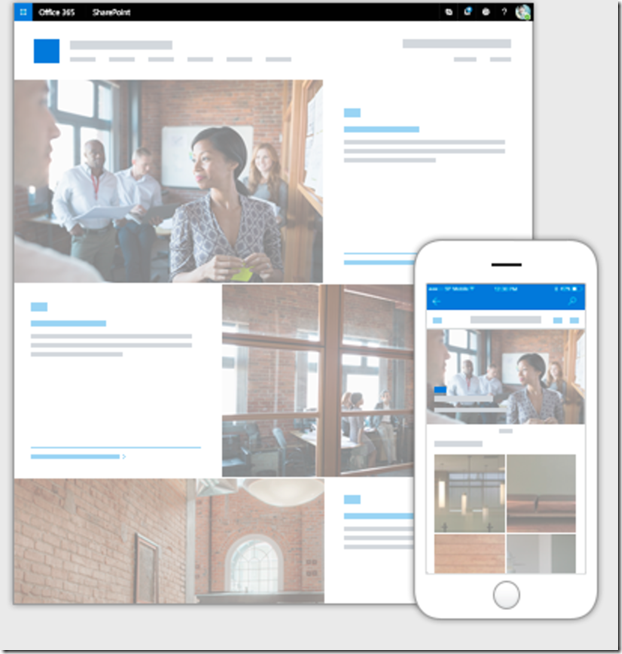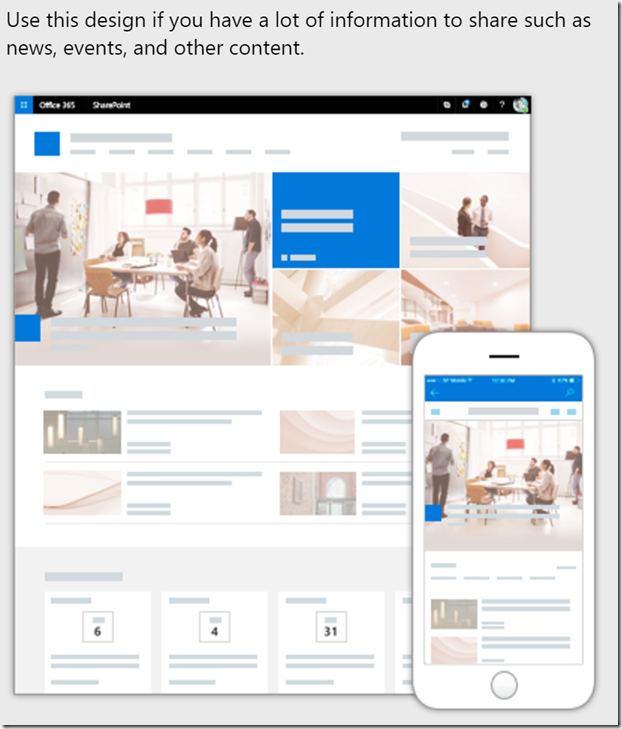How to create a new Communication Site in O365
Communication Sites are the new Publishing model for Office 365. Providing an easy-to-use interface for end users to quickly produce a high-quality site without needing the knowledge of a web developer.
To create your first Communication Site, Navigate to the SharePoint Home screen from the app Launcher.
Once on the SharePoint Home page, click the “Create Site” link in the ribbon.
Select the option for “Communication Site”.
Before the creation of your site, you will be asked to fill out a few fields and select a basic template.
1. Select your template from the drop down menu.
2. Type the title of the site
3. If you want the URL to be different than the full title of the site, you can type a more user-friendly URL and see if it is available.
4. Type in a description for the site.
5. Click “Finish” to begin the provisioning for your site.
Preview of a Showcase Template:
Preview of a Topic Template:
Your new Communication Site has been created and is ready to go.