Designing a Voice-Optimized AI Chat Experience for Mobile: Key Considerations
Introduction
In an age where technology is evolving at an unprecedented pace, artificial intelligence (AI) chatbots have become a crucial element of customer engagement strategies. Specifically, voice-optimized AI chat experiences are redefining how users interact with their mobile devices. However, designing these experiences requires thoughtful considerations. We will discuss three key factors: understanding user behavior and needs, ensuring an intuitive interface, and prioritizing privacy and security.
Understanding User Behavior and Needs
Firstly, to design a voice-optimized AI chat experience that truly resonates with users, it’s essential to understand their behavior and needs. Conversational UX design should be based on a thorough understanding of the target audience’s preferences, habits, and pain points. For instance, if your users are primarily non-native English speakers, incorporating multi-language support could significantly enhance their experience. Additionally, the AI should be trained to understand various accents, dialects, and colloquial language to effectively respond to diverse user inputs.
Creating an Intuitive Interface
The second key consideration is the creation of an intuitive interface. Voice-based AI experiences should be designed to facilitate easy and seamless interactions. This could be achieved through simple and clear voice commands, swift response times, and a system that can handle multiple conversational threads. Moreover, it should be able to interpret ambiguous instructions and ask clarifying questions when necessary. Remember, an intuitive interface minimizes user frustration and enhances overall user satisfaction.
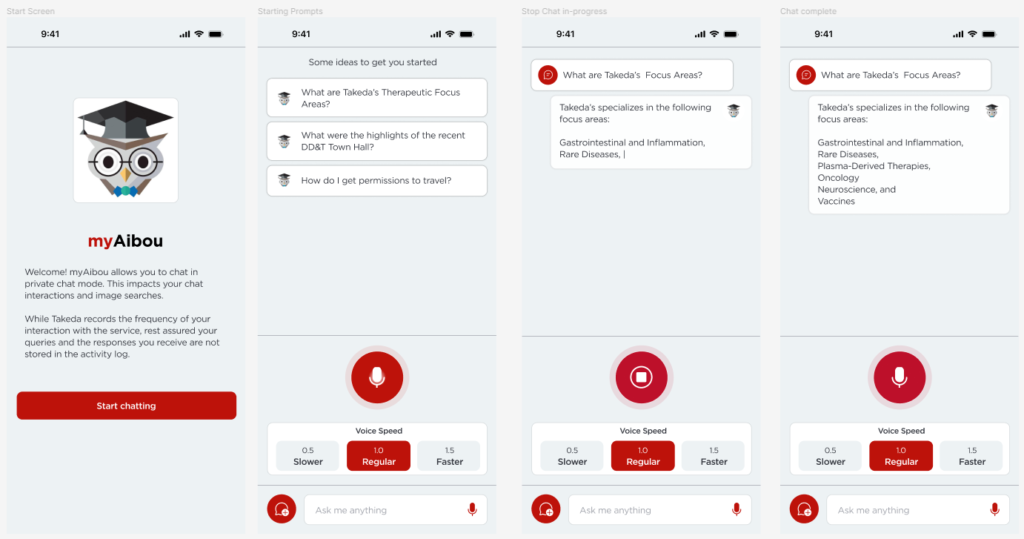
In the above mockup, you will see that the user for the first-run experience will always have a start screen. This enable the user to learn about what the app is and some basic information before digging in.
The second screen provides a couple starting prompts that a user could select. At the bottom, we wanted user to select voice over text controls, but we didn’t want to make it a text-only interface. The talk initiation button is easily selectable for someone with larger hands. Knowing that text to speech voices can often speak at speeds that can be slower or faster than a user’s comfort level, we have included a voice speed control to allow the user to select their preference.
When the prompt begins to speak back, the user has the option to stop or pause the vocal response since some answers can be quite long. After the prompt response has returned, the user can choose to place another voice prompt and view the voice response in text form.
Prioritizing Privacy and Security
Lastly, but certainly not least, is the issue of privacy and security. In an era where data breaches are a common occurrence, users are becoming increasingly cautious about sharing their personal information. Therefore, it’s important to incorporate robust security measures and data encryption to protect user data. Also, it’s crucial to be transparent about how the user’s data is being used and stored, ensuring that the user has control over their information at all times.
Conclusion
In conclusion, designing a voice-optimized AI chat experience for mobile is no easy task. It requires a deep understanding of user behavior and needs, the creation of an intuitive interface, and a strong focus on privacy and security. By paying attention to these three key considerations, businesses can create a voice AI experience that not only meets but exceeds user expectations, thereby fostering loyalty and driving growth.
