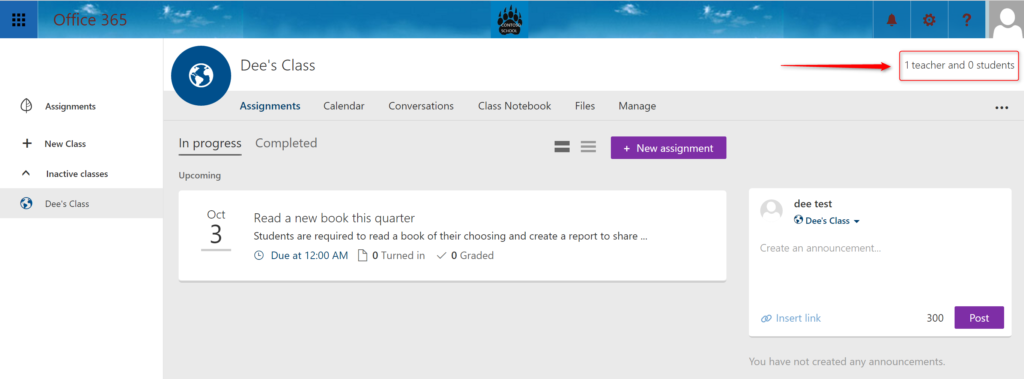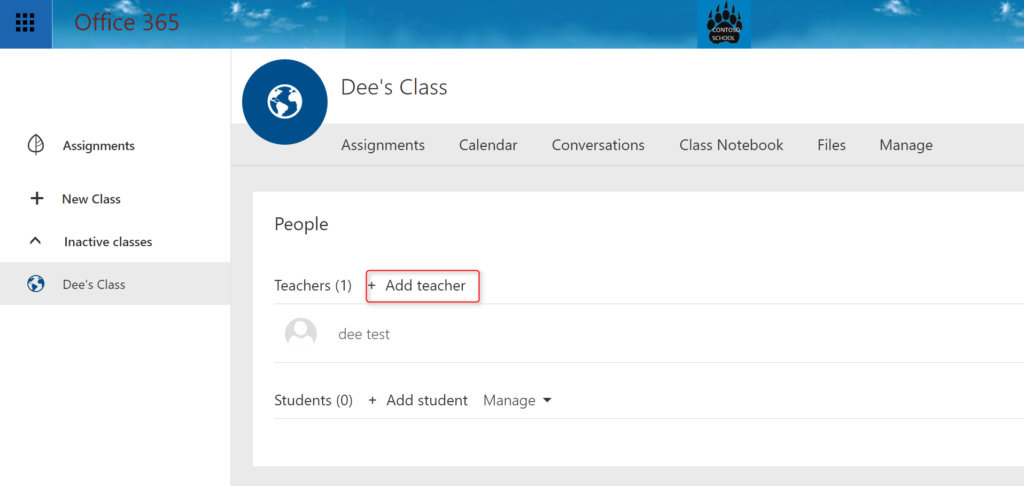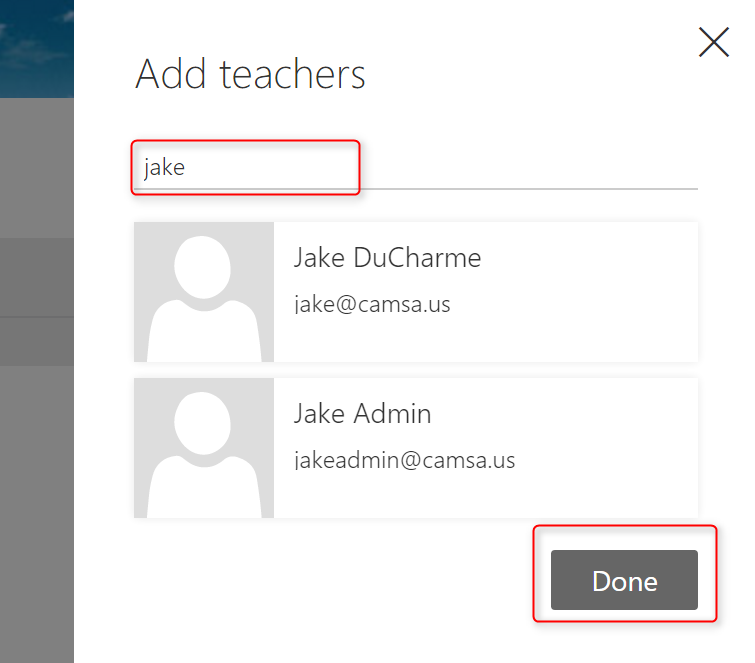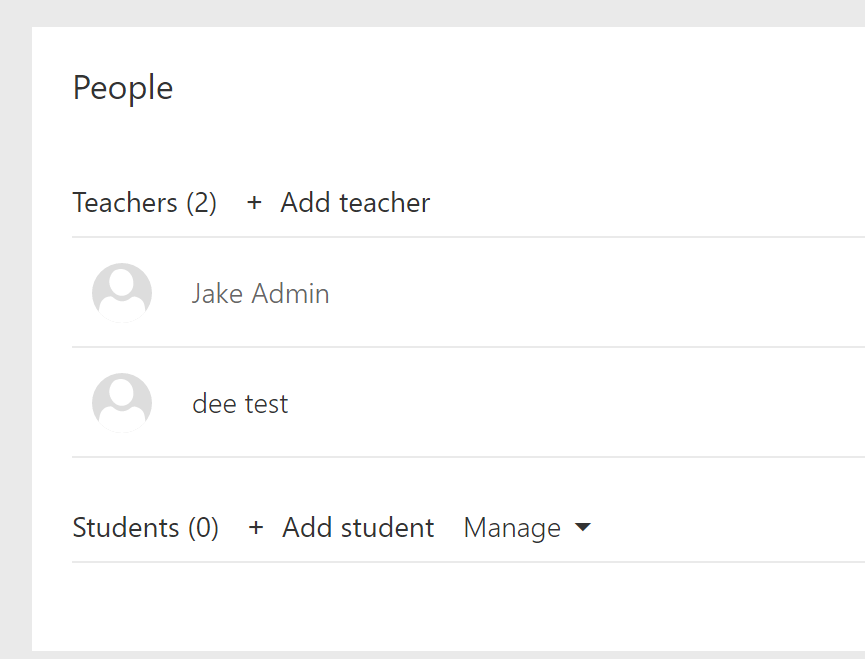How to add teachers to classes in O365 Classroom
To add a new teach to your class in Classroom, click on the “teacher and student” link in top right corner of the screen.
You will be taken to a screen for “People”. Click on the “+Add Teacher” link.
Fill out the fields in the form to the right screen. The teacher must have an O365 account to be added. You cannot add external users. Choose your user and press “Done” once completed.
Your new teacher has been added to your class.