Using the Meet App to Centralize your Microsoft Teams Meetings
The Meet App is an app that integrates within Microsoft Teams. It allows you to see all of your recent meetings in a centralized location. If you’re like me, it is a constant struggle of how to find your recent meeting recordings, the content and documents related to them, and be able to prepare for your next meeting. This app can help with it all.
Getting Started
To open the app, you need to have the newest version of Microsoft Teams installed. Open the apps menu and select the “Meet” app.
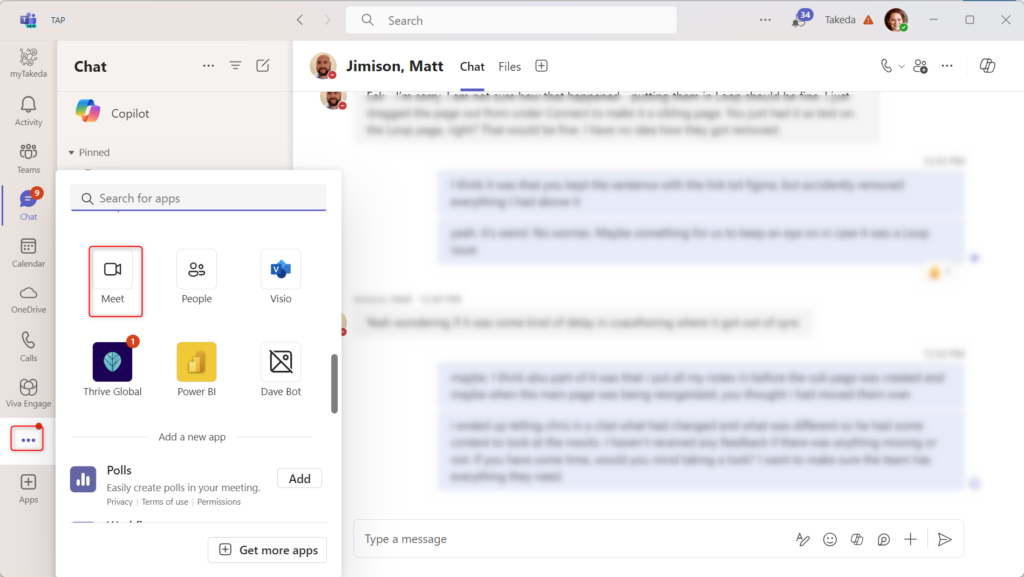
When you open the app you will see a few things:
- The next few meetings on your calendar
- Recent meetings
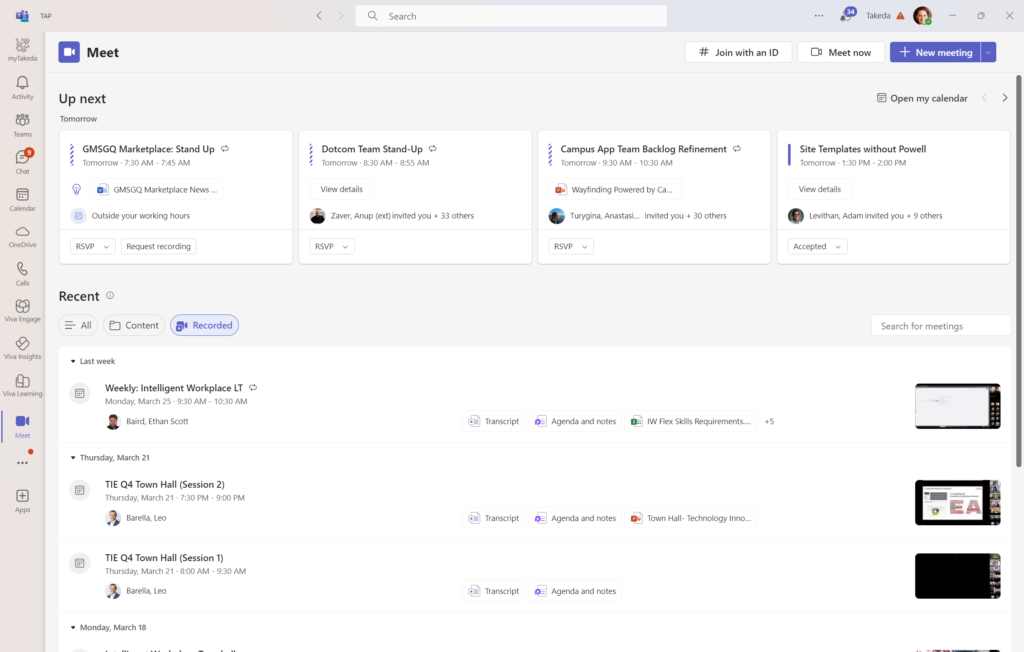
For meetings that had documents attached to the invitation, the documents are attached t the meeting so you can easily open and review them while looking at the meeting.
*Take note that only meetings that were recorded and have transcripts are available
You can go back and chat with the participants from the meeting. When upi chat, the conversation goes back into the original chat history for the meeting versus being stored in a new location.
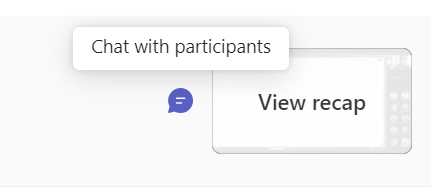
Once you open a meeting through the recap, you will get a larger view of the capabilities.
In the lower-left you can see all of the members of the meeting who spoke. The colors define when they spoke in the meeting and for how long. You can watch the recording of the video as well as review the autogenerated meetings notes.
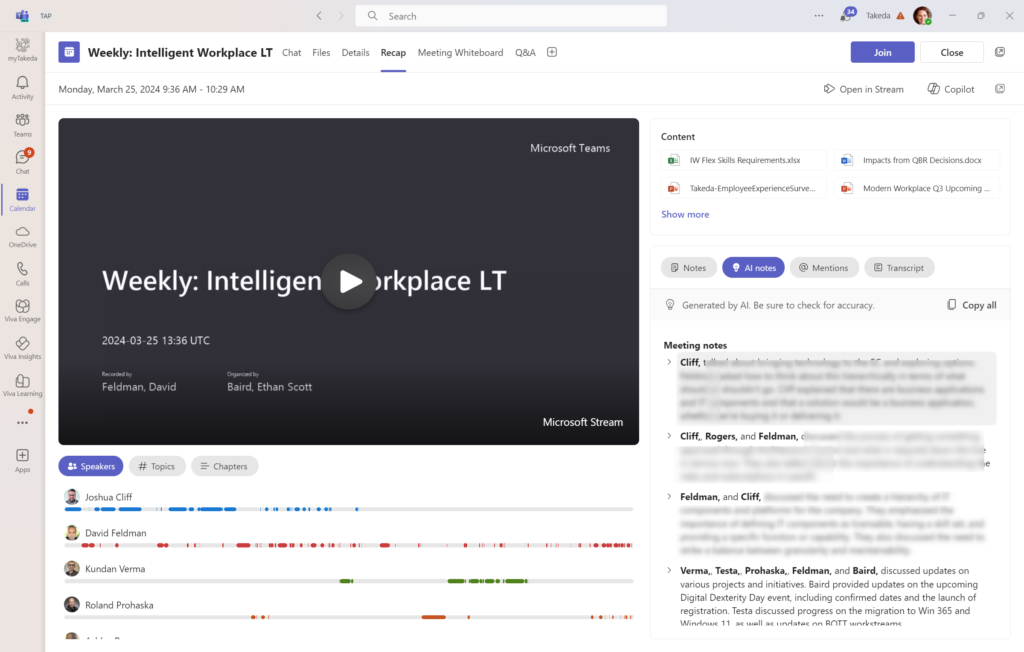
In the Notes tab, you can review the notes taken by the team during the meeting using a Loop component.
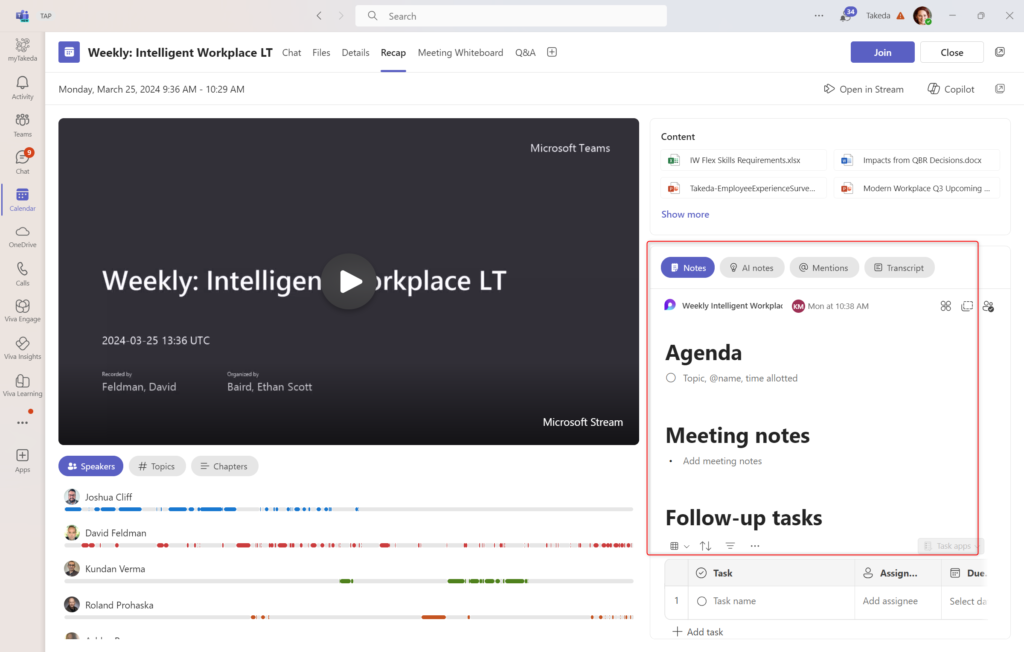
This app has same me countless hours of trying to hunt for meetings, find notes, and learn more, especially when I was unable to attend the meeting. I highly recommend it to everyone.
